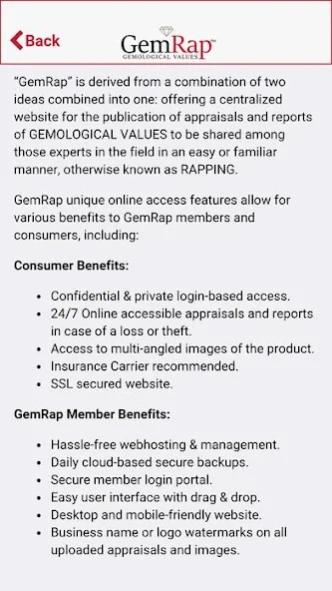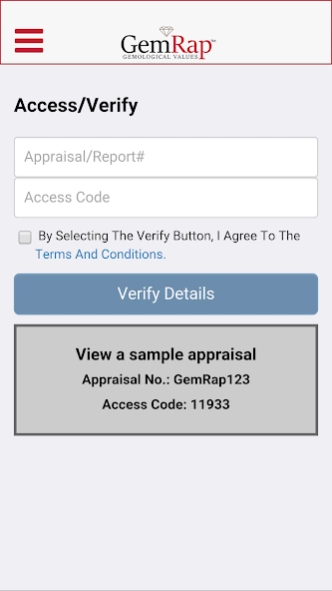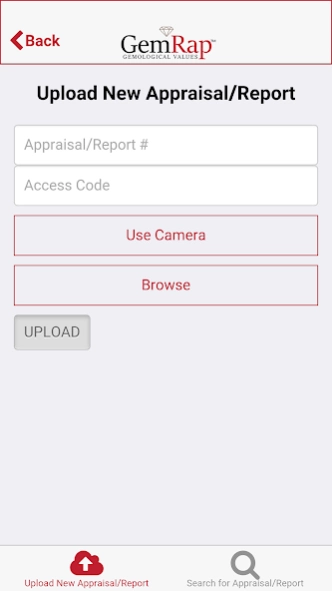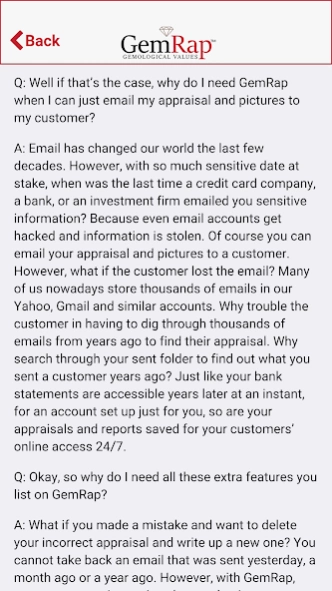GemRap 1.9
Continue to app
Free Version
Publisher Description
GemRap - The only secure source to access jewelry appraisals and reports online.
“GemRap” is derived from a combination of two ideas combined into one: offering a centralized website for the publication of appraisals and reports of GEMOLOGICAL VALUES to be shared among those experts in the field in an easy or familiar manner, otherwise known as RAPPING. Thus, jewelers and appraisers, as members of GEMRAP, would use GEMRAP.COM to extend their practice, field, expertise, or work into offering their clients and customers a centralized and localized secure method of accessing their appraisals or reports online and sharing such information by way of an appraisal or report number (acting as a login username) and a confidential, report-specific access code (acting as a login password) to access and share such details of the report or appraisal with others.
GemRap unique online access features allow for various benefits to GemRap members and consumers, including:
Consumer Benefits:
◾Confidential & private login-based access.
◾24/7 Online accessible appraisals and reports in case of a loss or theft.
◾Access to multi-angled images of the product.
◾Insurance Carrier recommended.
◾SSL secured website.
GemRap Member Benefits:
◾Hassle-free web-hosting & management.
◾Daily cloud-based secure backups.
◾Secure member login portal.
◾Easy user interface with drag & drop.
◾Desktop and mobile-friendly website.
◾Business name or logo watermarks on all uploaded appraisals and images.
About GemRap
GemRap is a free app for Android published in the Office Suites & Tools list of apps, part of Business.
The company that develops GemRap is GemRap, LLC. The latest version released by its developer is 1.9.
To install GemRap on your Android device, just click the green Continue To App button above to start the installation process. The app is listed on our website since 2019-11-04 and was downloaded 2 times. We have already checked if the download link is safe, however for your own protection we recommend that you scan the downloaded app with your antivirus. Your antivirus may detect the GemRap as malware as malware if the download link to com.GemRapllc.com is broken.
How to install GemRap on your Android device:
- Click on the Continue To App button on our website. This will redirect you to Google Play.
- Once the GemRap is shown in the Google Play listing of your Android device, you can start its download and installation. Tap on the Install button located below the search bar and to the right of the app icon.
- A pop-up window with the permissions required by GemRap will be shown. Click on Accept to continue the process.
- GemRap will be downloaded onto your device, displaying a progress. Once the download completes, the installation will start and you'll get a notification after the installation is finished.